
Troubleshooting Common IPTV Login Issues: A Comprehensive Guide
===INTRO:===
Are you frustrated by persistent login issues with your IPTV service? You’re not alone. Many users encounter challenges when attempting to access their favorite streaming content, leading to a feeling of helplessness and dissatisfaction. The good news is that troubleshooting common IPTV login issues can often be straightforward once you understand the underlying causes. In this comprehensive guide, we’ll explore the typical challenges associated with IPTV login and provide expert-level solutions to ensure you can enjoy seamless streaming.
Understanding Common IPTV Login Problems and Solutions
One of the most prevalent issues with IPTV services is incorrect login credentials. Users may mistakenly enter the wrong username or password, often due to issues like auto-correct or forgotten credentials. This seemingly simple mistake can lead to frustrating “Access Denied” messages, preventing you from accessing your desired content. To mitigate this, consider using a password manager or writing down your credentials in a secure location. Also, ensure that your caps lock is not enabled, as passwords are case-sensitive.
Another frequent challenge is connectivity problems. If your device is not connected to the internet or if there are network outages, you will not be able to access your IPTV service. It is essential to verify that your device is connected to a stable internet connection. You can do this by checking other applications or websites to see if they load correctly. If your internet is down, resetting your router or contacting your internet service provider may resolve the issue.
Lastly, subscription-related issues can hinder your ability to log in. If your IPTV subscription has expired or if there are problems with your payment method, your access will be restricted. Always check your account status or billing information in the IPTV provider’s portal to ensure that your subscription is active. If you find discrepancies, reach out to customer service to rectify the situation.
Step-by-Step Guide to Resolve IPTV Access Challenges
To begin troubleshooting your IPTV access issues, start by verifying your login credentials. Take a moment to double-check both your username and password against your records. If you’re unsure of your password, most IPTV services offer a “forgot password” option, allowing you to reset it securely through your registered email. Make a habit of creating strong yet memorable passwords to avoid future login frustrations.
Next, assess your internet connection. A reliable streaming experience is contingent upon a stable internet connection. Perform a speed test to ensure that your connection is sufficient for streaming IPTV. Ideally, you should aim for a minimum of 10 Mbps for HD content. If your speed is lower, consider upgrading your internet plan or troubleshooting your Wi-Fi setup. Additionally, check for obstructions between your streaming device and router, as this could interfere with signal strength.
If you’ve navigated the above steps and are still facing challenges, it may be time to investigate potential software-related issues. Ensure that your IPTV application is updated to the latest version. Outdated software can lead to compatibility issues that affect your login capabilities. If the app continues to malfunction, uninstalling and reinstalling it may resolve hidden bugs. For advanced users, reviewing device logs or error messages can provide deeper insights into the issue at hand.
===OUTRO:===
In conclusion, navigating IPTV login issues doesn’t have to be an overwhelming experience. By understanding the common challenges and employing systematic troubleshooting techniques, you can regain access to your favorite streaming content in no time. Remember, the key to resolving these issues lies in a methodical approach—double-check your credentials, assess your internet connection, and keep your software updated. If further assistance is needed, don’t hesitate to reach out to your IPTV provider’s support team. Your entertainment shouldn’t be disrupted, and with these insights, you’ll be well-equipped to overcome login hurdles. Happy streaming!
Guide to Cancelling Your IPTV App Subscription EffectivelyNavigating IPTV Apps: Common Challenges and SolutionsResolving Screen Resolution Issues in IPTV ApplicationsRelevant LinkRelevant LinkRelevant Link
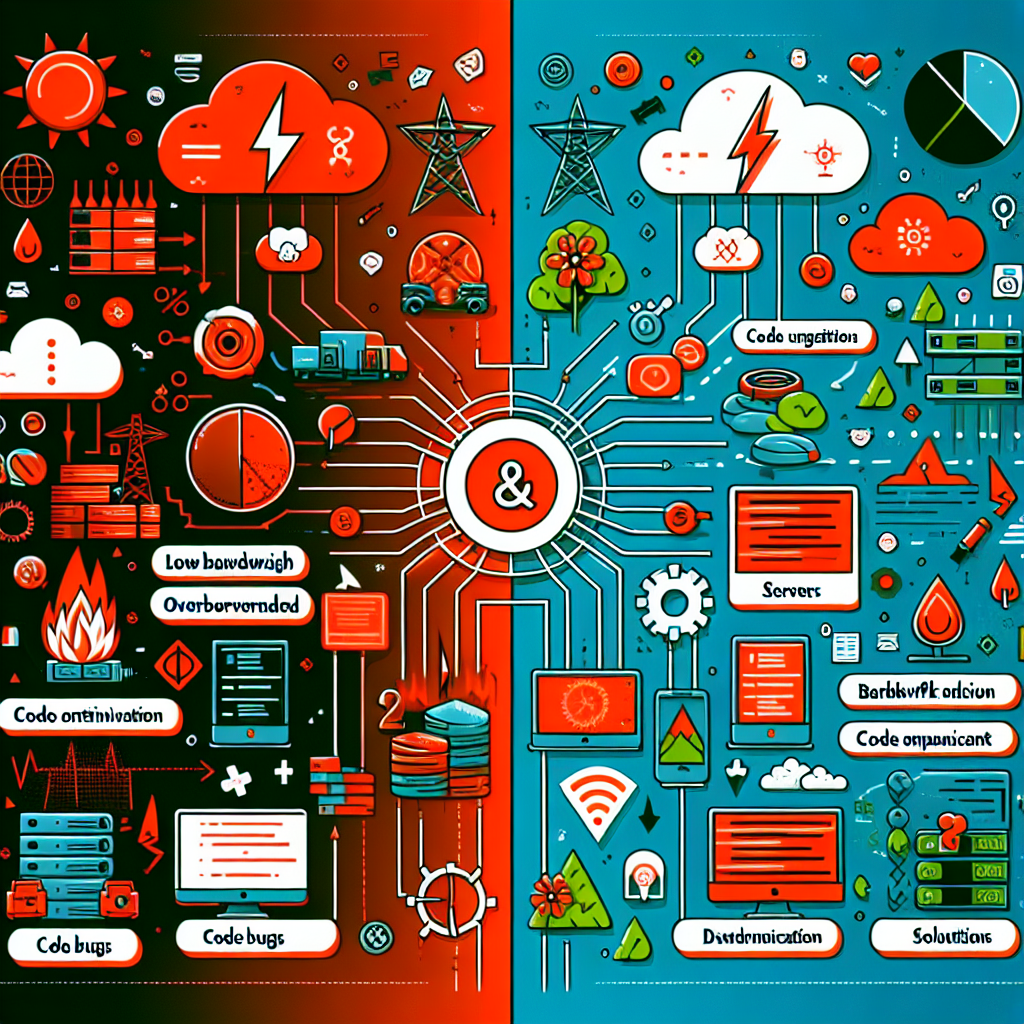
Understanding the Causes and Solutions for IPTV App Crashes
===
In the ever-evolving landscape of digital entertainment, IPTV apps have revolutionized how we consume media. However, nothing frustrates a user more than an unexpected crash during a critical moment, whether it’s during an exhilarating live sports event or the climax of a thrilling show. Understanding the causes and solutions for IPTV app crashes is crucial for a seamless viewing experience. In this exploration, we will dissect the common triggers of these abrupt failures and offer effective strategies to ensure a stable connection and enjoyable streaming experience.
Analyzing Common Causes Behind IPTV App Crashes
When it comes to IPTV app crashes, several factors contribute to these frustrating interruptions. One significant cause is insufficient device resources. Most IPTV applications require a certain amount of RAM and CPU power to operate smoothly. If your device is running multiple applications or has outdated hardware, the IPTV app might not function correctly, leading to crashes. Moreover, network bandwidth plays a critical role. A weak or unstable internet connection can cause buffering issues that may result in the app freezing or crashing altogether.
Another common culprit is software incompatibility. IPTV apps are frequently updated to enhance user experience and security; however, these updates can sometimes introduce bugs or fail to be compatible with older operating systems. On the other hand, using outdated versions of an app can also cause instability. Additionally, the presence of excessive third-party applications can lead to conflicts, where the IPTV app struggles to maintain functionality among competing processes. Understanding these foundational issues is essential in preemptively addressing potential crashes.
Lastly, issues related to server overload can lead to widespread crashes. IPTV services often rely on numerous servers to stream content to users, and peak usage times can cause these servers to become overloaded, resulting in app failures. Similarly, if the IPTV service provider faces technical difficulties or system outages, users might experience instability that leads to app crashes. Identifying and analyzing these underlying causes provides a roadmap to more effective troubleshooting and prevention strategies.
Effective Solutions to Prevent IPTV Application Failures
To combat the challenges of IPTV app crashes, users can adopt several strategic measures. First, ensuring that your device meets the minimum specifications required by the IPTV app is crucial. This involves regularly checking and, if necessary, upgrading the hardware of your device. Clear out unnecessary applications running in the background to free up resources. Additionally, regularly updating the operating system and the IPTV app can mitigate the risks associated with software incompatibility, allowing for a smoother user experience.
Improving your internet connection can also significantly impact the reliability of IPTV services. This can be achieved by using a wired connection instead of Wi-Fi, optimizing your router settings, or upgrading your internet plan for higher bandwidth. A stable internet connection minimizes the risk of buffering and helps prevent the app from crashing during streaming. Moreover, utilizing quality of service (QoS) settings on your router can prioritize streaming traffic, enhancing performance during peak times.
Ultimately, selecting a reputable IPTV service provider can make a world of difference in reliability. Researching and choosing providers known for their stable servers and robust infrastructure ensures that you will experience fewer interruptions. Keeping tabs on service providers’ official channels for updates and maintenance notifications will also prepare you for any scheduled downtimes. By implementing these proactive strategies, users can enjoy a seamless streaming experience without the frustration of unexpected app crashes.
===
In conclusion, understanding the causes and solutions for IPTV app crashes is vital for anyone looking to enhance their streaming experience. By recognizing the common triggers, such as insufficient resources, software incompatibility, and server overload, users can take informed steps to mitigate these issues. Moreover, adopting effective strategies like optimizing device performance, improving internet connectivity, and selecting reliable service providers can significantly reduce the likelihood of encountering app failures. As technology continues to advance, staying ahead of potential pitfalls will ensure that your viewing experience remains enjoyable and uninterrupted. Don’t let crashes ruin your entertainment; take action today and elevate your IPTV experience to new heights!
Guide to Cancelling Your IPTV App Subscription EffectivelyNavigating IPTV Apps: Common Challenges and SolutionsResolving Screen Resolution Issues in IPTV ApplicationsRelevant LinkRelevant LinkRelevant Link

Enhancing IPTV Streaming Quality: Best Practices and Solutions
===
In the ever-evolving landscape of digital entertainment, enhancing IPTV streaming quality is more vital than ever. Viewers are increasingly frustrated with buffering, poor resolution, and inconsistent service, which can sour the experience of watching their favorite shows. The desire for seamless streaming is a universal pain point and navigating the complexities of IPTV can feel overwhelming. However, there are proven, effective strategies and innovative solutions that can significantly improve your streaming experience, making it as enjoyable as you envisioned. This article will delve deep into the actionable tactics that will revolutionize your IPTV service, turning frustrations into satisfaction.
Key Strategies for Improving IPTV Streaming Performance
To kick off, one of the most critical tactics for enhancing IPTV streaming quality lies in optimizing network bandwidth. Many users underestimate the importance of a stable and high-speed internet connection. For optimal streaming, a minimum of 25 Mbps is recommended for high-definition content. If multiple devices are simultaneously using the network, this can drastically reduce available bandwidth, leading to interruptions. Utilizing quality of service (QoS) settings on your router can prioritize IPTV traffic, ensuring that streaming services receive the necessary bandwidth without competing with other household devices.
Another indispensable area to focus on is the hardware. Investing in a high-performance router with advanced capabilities such as dual-band Wi-Fi and beamforming technology can dramatically improve streaming quality. These devices are designed to handle multiple connections efficiently and reduce latency, ensuring a smoother experience. Additionally, utilizing wired connections over Wi-Fi where possible can eliminate the interference and variability that wireless signals often suffer from, thus providing a more consistent streaming experience.
Lastly, regularly updating your IPTV application and device firmware is a simple yet often overlooked method to enhance performance. Software updates frequently include crucial bug fixes, performance enhancements, and new features that can streamline your experience. Engaging with customer support from your IPTV provider can also provide you with specific recommendations tailored to your setup. By proactively maintaining your IPTV ecosystem, you create a resilient environment that minimizes potential disruptions.
Innovative Solutions to Optimize IPTV Quality and Reliability
As we dig deeper, consider the storage and delivery infrastructure of IPTV services. Content delivery networks (CDNs) play a pivotal role in providing fast access to streaming content by distributing it across a network of servers worldwide. Leveraging CDN technology can reduce latency and improve load times significantly. Providers that utilize advanced CDN solutions ensure that video data is served from the nearest point of presence, enhancing streaming speed and reliability, especially for live events and high-traffic shows.
Another game-changing approach is the implementation of adaptive bitrate streaming. This technology allows the IPTV service to automatically adjust video quality based on current bandwidth conditions, providing viewers with the best possible experience even in fluctuating network conditions. By adopting this sophisticated technique, service providers can minimize buffering and pixelation, creating a seamless viewing experience without requiring user intervention or sacrificing quality.
Furthermore, integrating AI-driven analytics can offer profound insights into viewing habits and network performance. By monitoring real-time data, providers can proactively address issues before they affect the viewer. This not only enhances the overall quality of service but also tailors the streaming experience to individual preferences, ensuring a personalized and engaging viewing environment. This method stands as a forefront solution that not only aims to rectify issues but anticipates them as well.
===
In summary, enhancing IPTV streaming quality involves a multi-faceted approach that combines robust network management, high-performance hardware, and cutting-edge technologies. By implementing strategic adjustments to your network and utilizing innovative solutions like CDN and adaptive bitrate streaming, you can dramatically improve your IPTV experience. The key lies in understanding the intricate dynamics of your streaming environment and taking deliberate actions toward optimization. Don’t settle for mediocre streaming; explore these advanced tactics today and transform your viewing experience into something exceptional. For further engagement, consider reaching out to your service provider or tech experts who can guide you in applying these techniques effectively.
Guide to Cancelling Your IPTV App Subscription EffectivelyNavigating IPTV Apps: Common Challenges and SolutionsResolving Screen Resolution Issues in IPTV ApplicationsRelevant LinkRelevant LinkRelevant Link

Troubleshooting IPTV Channels: Why They Aren’t Loading
In the rapidly evolving world of digital entertainment, many users are turning to IPTV (Internet Protocol Television) for its convenience and wide variety of channels. However, one common frustration faced by viewers is the inability of IPTV channels to load properly. This issue can be particularly vexing when your favorite shows and movies are just a click away, but technical glitches stand in the way. Understanding the intricate reasons behind IPTV channel failures and implementing effective troubleshooting methods can save you from hours of frustration and ensure a seamless viewing experience.
Common Issues Causing IPTV Channels to Fail Loading
When IPTV channels refuse to load, the root of the issue can often be traced back to several common culprits. One of the most prevalent reasons is poor internet connection. Buffering, freezing, or complete failures to load can occur if your internet speed is not sufficient to support streaming. Streaming services typically require a stable connection with a minimum speed, often recommended at 10 Mbps or higher for HD content. If your internet connection is unstable or slow, it could be the primary reason your IPTV channels are not functioning as expected.
Another frequent issue is related to the configuration of your IPTV setup. Many users overlook the importance of proper configuration, which can include incorrect settings in your IPTV app or device. Misconfigured ports, firewalls, or outdated software can hinder your streaming experience. Furthermore, if you have recently switched devices or apps, it’s crucial to ensure that all settings align with your provider’s specifications to avoid disruptions.
Lastly, server issues on the IPTV provider’s end can also cause channels to fail to load. Even the best IPTV services can experience downtime due to server overloads, maintenance, or issues beyond their control. This often leads to users questioning their own setups instead of understanding that the fault may lie with the service. If you notice that only specific channels are not working while others are, this could very well indicate a temporary server issue.
Step-by-Step Solutions for IPTV Channel Troubleshooting
To effectively troubleshoot IPTV channel loading issues, start by verifying your internet connection. Run a speed test to confirm that your connection meets the requirements for streaming. If you find that your speed is lacking, consider rebooting your router or modem. Disconnecting your device from the network, waiting for a minute, and reconnecting can resolve temporary connectivity issues. If problems persist, contact your ISP to ensure there are no outages or issues affecting your service.
Next, turn your attention to the configuration of your IPTV app or device. Check for updates to the app as using the latest version can resolve bugs and compatibility issues. Review the settings to ensure that your device is properly configured as per your IPTV provider’s guidelines. Pay special attention to firewall settings and ensure that they are not blocking the necessary ports used for streaming. If available, consider resetting the app to restore default settings, which can often resolve hidden configuration issues.
If, after checking your connection and configuration, your IPTV channels are still misbehaving, it’s time to check the status of the IPTV server. Most providers have a status page where users can see if there are ongoing issues. Additionally, reaching out to customer service can provide insights into whether others are experiencing similar problems. If the issue is on the provider’s end, often they will offer an estimated time for resolution, allowing you to plan your viewing accordingly.
IPTV channel failures can be aggravating, but with the right knowledge and troubleshooting strategies, you can quickly get back to enjoying your favorite shows. Remember to start by assessing your internet connection, reviewing configuration settings, and checking for server issues. Each of these steps can lead you closer to a seamless streaming experience. If challenges persist, consider exploring alternative IPTV providers that may offer more stable services. By staying informed and proactive, you can transform your IPTV experience into a hassle-free journey of entertainment. For further insights and advanced tips on optimizing your IPTV setup, feel free to dive deeper into our specialized guides.
Guide to Cancelling Your IPTV App Subscription EffectivelyNavigating IPTV Apps: Common Challenges and SolutionsResolving Screen Resolution Issues in IPTV ApplicationsRelevant LinkRelevant LinkRelevant Link
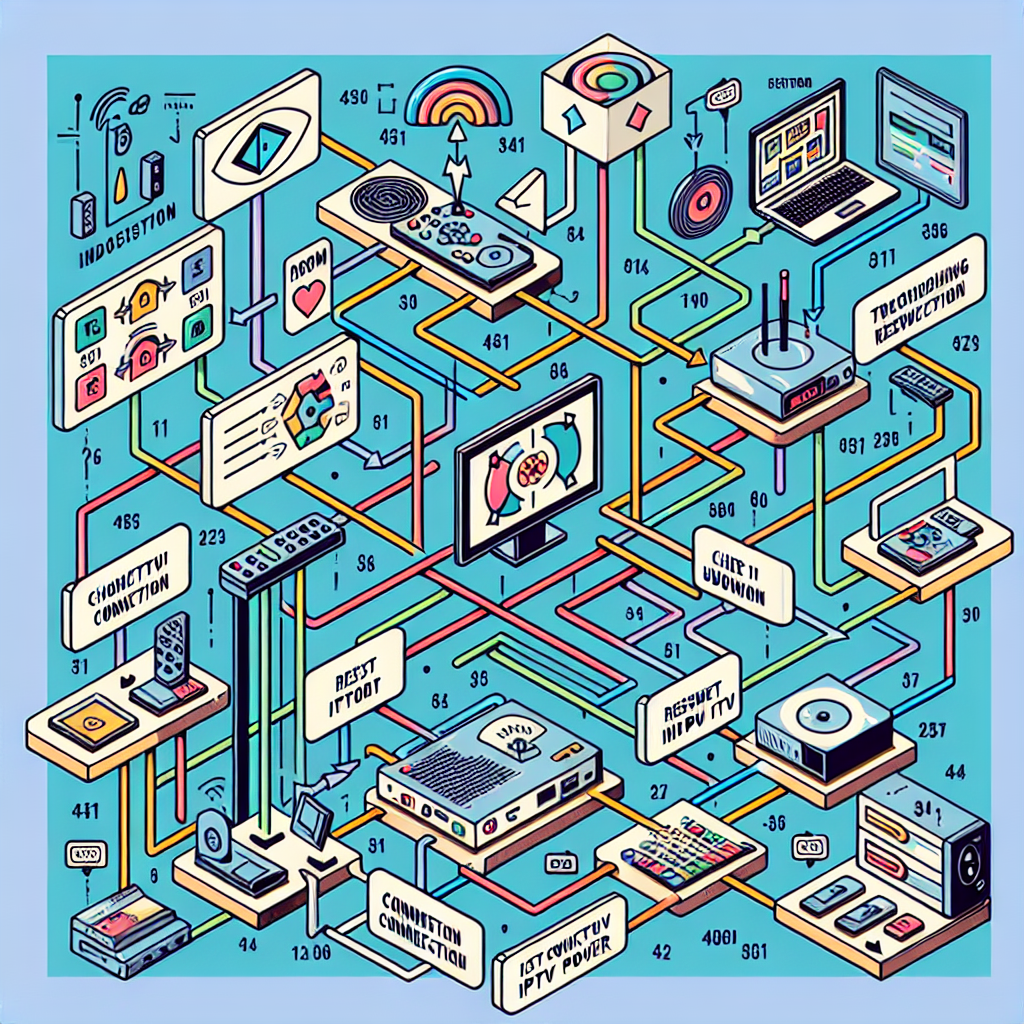
Effective Solutions for Resolving IPTV Connection Errors
Are you frustrated with IPTV connection errors that disrupt your viewing experience? You’re not alone. Many users face these connectivity issues, which can turn an enjoyable evening into an exasperating ordeal. To help you regain control and enjoy seamless streaming, we present effective solutions for resolving IPTV connection errors. This guide delves deep into understanding common issues and provides practical troubleshooting steps that will empower you to eliminate these frustrating interruptions.
Understanding Common IPTV Connection Issues and Their Causes
IPTV connection errors can stem from various sources, each affecting the overall user experience. One of the most prevalent issues is poor internet connectivity. As IPTV relies heavily on stable and high-speed internet, fluctuations in bandwidth can lead to buffering, pixilation, or outright disconnection. Users often underestimate the impact of their home network infrastructure. Lack of sufficient bandwidth or interruptions due to multiple connected devices can create a perfect storm for IPTV failures.
Another frequent culprit lies within the settings or configurations of the IPTV service and the associated hardware. Misconfigured routers, DNS settings, or outdated firmware can contribute significantly to connection errors. Users may inadvertently alter settings while attempting to optimize their streaming experience, leading to unforeseen complications. Furthermore, incompatible devices can exacerbate these issues, as not all IPTV services support every type of hardware.
Finally, server-side problems can also play a significant role in connection errors. IPTV services often rely on external servers to deliver content, and issues such as server overload, maintenance, or downtime can disrupt your viewing experience. Even if your home network is functioning perfectly, external factors beyond your control can lead to interruptions in service. Understanding these causes is the first critical step toward resolving IPTV connection issues effectively.
Practical Steps to Troubleshoot and Fix IPTV Errors
To tackle IPTV connection errors head-on, begin by assessing your internet connection. Conduct a speed test to determine if your current bandwidth is sufficient for streaming. Most IPTV services recommend a minimum download speed of 10 Mbps per device for optimal performance. If your speed is lacking, consider upgrading your internet plan or minimizing the number of devices using the network simultaneously. Additionally, connect your streaming device directly to the router via Ethernet to eliminate potential Wi-Fi-related disruptions.
Next, inspect your device settings and configurations. Ensure that your IPTV app is up-to-date, and check your router settings to confirm that they are optimized for streaming. This may involve adjusting Quality of Service (QoS) settings to prioritize IPTV traffic or changing the DNS settings to a more reliable option, such as Google DNS or Cloudflare DNS. Regularly updating your device’s firmware can also resolve compatibility issues that may be affecting your IPTV experience.
If issues persist, investigate server-related problems. This can often be done by checking online forums or the service’s official website for any announcements regarding outages or maintenance. In some cases, switching to an alternative IPTV service provider may be warranted if your current provider consistently experiences downtime. By systematically addressing each aspect of your IPTV setup, you can significantly reduce the likelihood of connection errors and enhance your streaming experience.
In summary, IPTV connection errors can be a significant hindrance to enjoying your favorite shows and movies. By understanding the common issues and implementing the troubleshooting strategies outlined in this guide, you can reclaim your streaming experience. Don’t let connection errors rob you of your entertainment; take action now to optimize your IPTV setup for uninterrupted viewing. Whether it’s assessing your internet connection, fine-tuning your device settings, or understanding server dynamics, you now possess the knowledge to address these challenges effectively. Dive deeper into your IPTV experience and keep streaming without interruptions!
Guide to Cancelling Your IPTV App Subscription EffectivelyNavigating IPTV Apps: Common Challenges and SolutionsResolving Screen Resolution Issues in IPTV ApplicationsRelevant LinkRelevant LinkRelevant Link
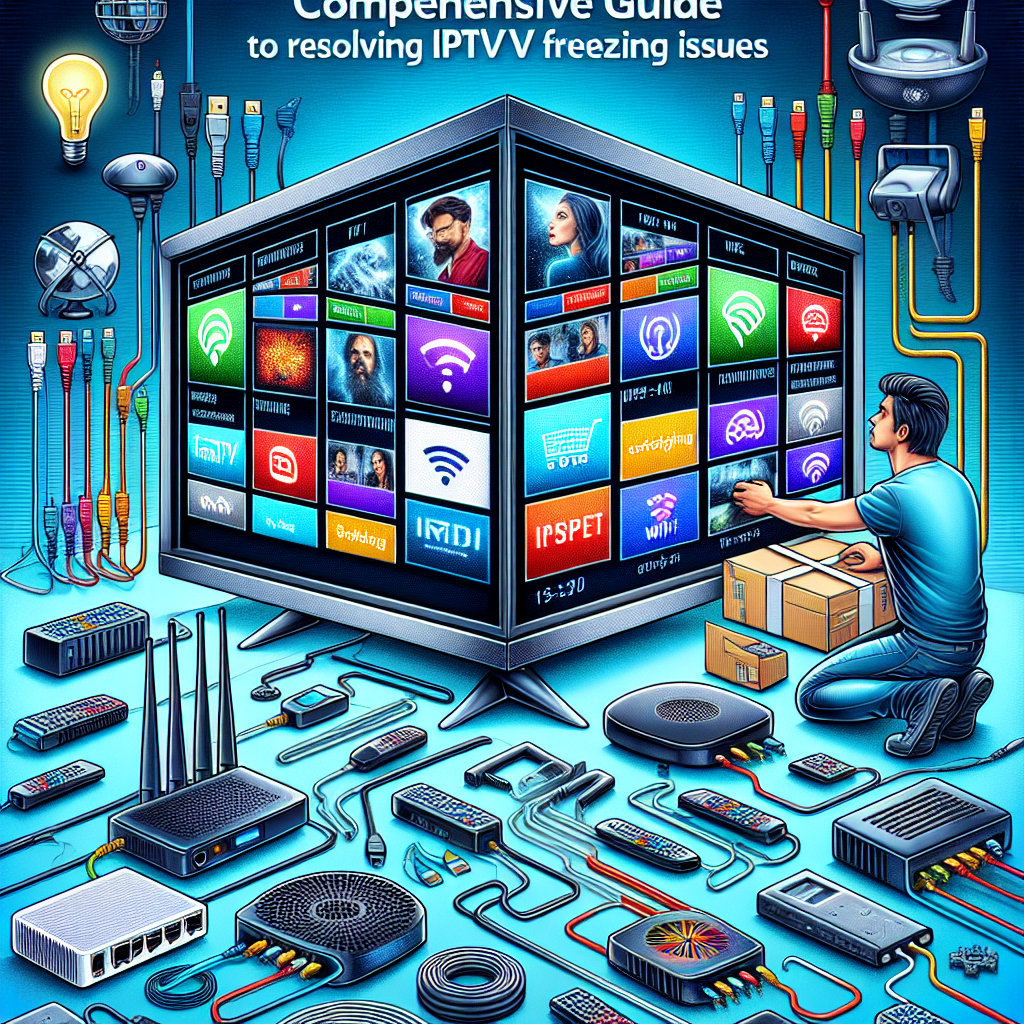
Comprehensive Guide to Resolving IPTV Freezing Issues
===
Are you tired of experiencing IPTV freezing issues that disrupt your viewing experience? You’re not alone—many IPTV users face this annoying challenge that can ruin your favorite shows and movies. Understanding the causes behind IPTV freezing can empower you to reclaim your seamless streaming experience. This comprehensive guide will delve into the intricacies of IPTV freezing, its causes, effects, and effective strategies to resolve these frustrating interruptions. Say goodbye to buffering woes and hello to uninterrupted viewing pleasure!
Understanding IPTV Freezing: Causes and Effects Explained
IPTV freezing is often the result of various technical issues that stem from both the service provider and the user’s local network. Factors such as insufficient bandwidth, poor internet connection stability, and server overload can cause freezing when streaming content. Additionally, hardware limitations—like outdated routers or underpowered devices—can further exacerbate these issues, leading to a frustratingly choppy viewing experience. Understanding these causes is crucial for any user aiming to eliminate interruptions and enjoy a smooth stream.
The negative impact of IPTV freezing extends beyond mere inconvenience. It can lead to viewer frustration and dissatisfaction, particularly during crucial moments in live sports or highly anticipated showdowns in series. This not only detracts from the enjoyment of the content but can also influence the perception of the IPTV service itself. In a competitive streaming market, consistent freezing might even prompt users to consider alternative services, which can ultimately harm the provider’s reputation and subscriber retention.
Recognizing the underlying factors of IPTV freezing allows users to pinpoint specific areas for improvement. By addressing issues such as internet speed, hardware, and server performance, users can significantly enhance their streaming experience. Armed with this understanding, IPTV users can take proactive measures to mitigate freezing problems and ensure a consistent flow of entertainment. Let’s explore effective interventions to tackle these freezing issues head-on.
Effective Solutions to Resolve IPTV Freezing Problems
To address IPTV freezing, the first step is to assess your internet connection. A stable internet connection with adequate bandwidth is essential for seamless streaming. Conduct a speed test to determine if your download speeds meet or exceed the recommended levels for IPTV streaming. Typically, a minimum of 10 Mbps is advisable for standard definition, while 25 Mbps or higher is necessary for high definition. If your speeds fall short, consider upgrading your plan or troubleshooting your router settings to optimize performance.
Another critical factor to consider is the quality of your IPTV service provider. Not all IPTV services are created equal, and server performance can vary significantly among providers. Research your service’s server locations and user reviews to identify potential issues with buffering or freezing. If you notice consistent problems, it may be worth exploring alternative providers that offer better reliability and speed. This insider knowledge can save you from ongoing frustrations and elevate your viewing experience.
Additionally, optimizing your home network setup plays a pivotal role in resolving freezing issues. Ensure your router is in an optimal location within your home, away from electronic interference. Consider using an Ethernet connection instead of relying solely on Wi-Fi, as wired connections often provide more stability and speed. Regularly updating your router’s firmware can also enhance performance, keeping your network secure and efficient. By adopting these techniques, you can create an ideal environment for uninterrupted streaming.
===
In conclusion, resolving IPTV freezing issues requires a multifaceted approach that combines understanding the root causes with implementing effective solutions. By assessing your internet connection, evaluating your IPTV service provider, and optimizing your network setup, you can significantly enhance your streaming experience. Don’t let freezing interruptions detract from your entertainment—take control of your IPTV experience today! For further insights, tips, and resources, feel free to explore additional articles on IPTV optimization and troubleshooting. Your uninterrupted viewing journey begins now!
Guide to Cancelling Your IPTV App Subscription EffectivelyNavigating IPTV Apps: Common Challenges and SolutionsResolving Screen Resolution Issues in IPTV ApplicationsRelevant LinkRelevant LinkRelevant Link

Effective Solutions to Minimize IPTV Buffering Issues
Are buffering issues interrupting your IPTV experience, causing frustration and dissatisfaction? You’re not alone. Many users face the bane of intermittent buffering while streaming their favorite shows. These disruptions can detract from the enjoyment of watching live sports or binge-watching the latest series. However, there are effective solutions to minimize IPTV buffering issues. By understanding the underlying causes and implementing proven strategies, you can enhance your viewing experience and enjoy seamless streaming without interruptions.
Understanding the Causes of IPTV Buffering Problems
IPTV buffering can be likened to a roadblock in your streaming journey, and understanding its origins is the first step to overcoming it. Several factors contribute to buffering issues, including inadequate internet speeds, network congestion, and hardware limitations. When your internet connection is slow or unstable, it struggles to provide the necessary bandwidth for smooth streaming. This is particularly true for high-definition content, which requires significantly more data than standard definition. Insufficient upload and download speeds can lead to frustrating buffering delays.
Another significant factor is network congestion. During peak usage times, many users share the same bandwidth, causing a slowdown in data transmission. This is comparable to a highway with too many cars; the more vehicles on the road, the slower traffic moves. Furthermore, if multiple devices are connected to the same network—such as smartphones, laptops, and smart TVs—bandwidth can become depleted. This breakdown in data flow can manifest as buffering, leaving you staring at a loading screen instead of enjoying your favorite program.
Lastly, hardware limitations can play a pivotal role in buffering issues. Your router or modem may not be equipped to handle the demands of IPTV streaming, particularly if they are outdated or not configured correctly. Additionally, the streaming device itself, whether it’s a smart TV, set-top box, or mobile device, must have adequate processing power to decode the video data efficiently. If your device is struggling, it can lead to frustrating interruptions and degraded viewing quality.
Proven Strategies to Enhance IPTV Streaming Performance
Now that we have delved into the causes of buffering issues, let’s explore effective strategies to enhance your IPTV streaming performance. First and foremost, upgrading your internet plan can make a substantial difference. Aim for a connection speed of at least 25 Mbps for HD streaming, with higher speeds recommended for 4K content. If feasible, consider switching to a wired connection rather than relying on Wi-Fi, as Ethernet connections typically provide more stable and reliable performance, significantly reducing the chances of buffering.
Optimizing your Wi-Fi network is another essential strategy. Position your router in a central location within your home to ensure even coverage and reduce dead zones. Ensure that your router supports the latest Wi-Fi standards, such as 802.11ac or Wi-Fi 6, which can enhance performance. Additionally, limit the number of connected devices during peak streaming times to minimize congestion. If your ISP allows, implementing Quality of Service (QoS) settings on your router can prioritize IPTV traffic, giving your streaming service the bandwidth it needs to perform optimally.
Finally, regular maintenance of your streaming devices plays a key role in performance enhancement. Ensure that your device’s firmware is up-to-date, which can improve functionality and fix bugs that may contribute to buffering issues. Cleaning out unnecessary applications and files can also free up valuable resources, allowing your device to focus on streaming. Consider rebooting your devices periodically, as this can refresh connections and clear temporary files that may cause slowdowns.
In conclusion, tackling IPTV buffering issues requires a comprehensive understanding and strategic approach. By recognizing the root causes and implementing effective solutions—ranging from upgrading your internet plan to optimizing your home network—you can significantly enhance your streaming experience. Say goodbye to frustrating interruptions and embrace a seamless viewing journey. Take these insights and strategies to heart, and enjoy uninterrupted streaming of your favorite shows and events. Don’t hesitate to explore further; every small change can lead to a major improvement in your IPTV experience!
Guide to Cancelling Your IPTV App Subscription EffectivelyNavigating IPTV Apps: Common Challenges and SolutionsResolving Screen Resolution Issues in IPTV ApplicationsRelevant LinkRelevant LinkRelevant Link