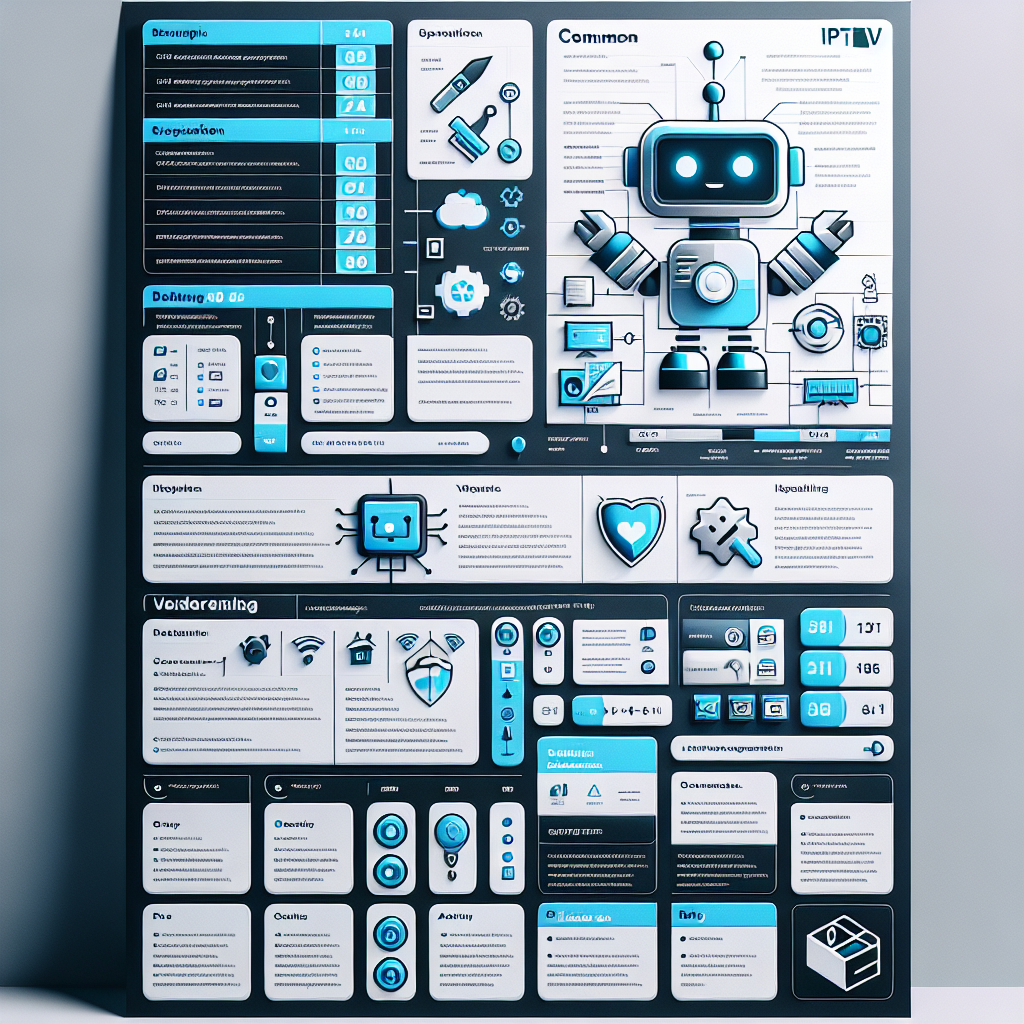===INTRO:===
In the rapidly evolving world of digital entertainment, IPTV (Internet Protocol Television) has emerged as a game-changer, offering viewers unprecedented access to an array of channels and on-demand content. However, nothing can be more frustrating than encountering IPTV error codes while trying to enjoy your favorite shows. Understanding IPTV error codes is essential for any user, as these messages often signify underlying issues that can hinder your viewing experience. This comprehensive guide will decode common IPTV error codes and offer effective solutions to help you regain seamless access to your content.
Decoding Common IPTV Error Codes and Their Implications
IPTV error codes can be cryptic and challenging to interpret, often leaving users scratching their heads in confusion. The most commonly encountered error codes include “Error 404,” “Buffering Issues,” and “No Signal.” The “Error 404” typically indicates that the requested content is unavailable, which may occur due to an expired link or server issues. On the other hand, buffering issues are often tied to slow internet speeds or server congestion, significantly disrupting your viewing pleasure. Lastly, the “No Signal” error suggests connectivity problems between your IPTV device and the network, preventing content from being streamed.
Understanding what these error codes signify is crucial for troubleshooting. For instance, when facing buffering issues, it’s essential to assess your internet connection speed, as inadequate bandwidth often leads to interruptions. The common consensus among users is that a stable internet connection with a minimum speed of 10 Mbps is ideal for HD streaming. Additionally, if you are receiving a “No Signal” message, it could indicate an issue with your hardware setup or Wi-Fi connectivity, thereby necessitating a closer look at your device configurations.
Furthermore, there are more specialized codes that may occur, such as “Error 403” or “Error 500.” The “Error 403” generally points to restrictions or access issues, suggesting that the content you’re trying to access is geo-locked or that your subscription is inactive. In contrast, “Error 500” usually indicates a server-side issue, preventing content from being delivered. Thus, familiarizing yourself with these error codes empowers you to diagnose the situation effectively and take appropriate action.
Effective Solutions for Resolving IPTV Error Messages
Navigating IPTV error messages can be daunting, but practical solutions are often just within reach. For common errors like “Error 404,” the first step is to refresh your stream or check for updates in your IPTV app. If the issue persists, consider reaching out to your IPTV provider, as they may have insights into ongoing server issues or content availability problems. Additionally, maintaining regular software updates can prevent many issues related to accessibility.
When buffering becomes a frustrating reality, users can take specific steps to enhance their streaming experience. First, optimizing your home network can significantly mitigate buffering. This involves ensuring your router is positioned optimally, minimizing interference from walls or other devices. Furthermore, utilizing Ethernet connections instead of Wi-Fi can provide a more stable and faster connection. If your internet service is still lacking, consider upgrading your plan to accommodate your streaming needs.
Lastly, for error messages relating to connectivity, such as “No Signal” or “Error 403,” a systematic approach is essential. Begin by checking your device’s network settings to ensure it is properly connected to the internet. Rebooting your IPTV device or router can often resolve temporary glitches. For geo-restrictions, using a reliable VPN service can circumvent access limitations, allowing you to enjoy content that may otherwise be unavailable. By proactively implementing these strategies, you can mitigate many of the most common IPTV error codes and enhance your viewing experience.
===OUTRO:===
Deciphering IPTV error codes and their implications can seem overwhelming, but armed with the right knowledge and strategies, you can navigate through these challenges effectively. Understanding the meanings behind these error messages not only empowers you to troubleshoot issues with confidence but also enhances your overall viewing experience. Consider implementing the solutions discussed to ensure uninterrupted access to your favorite channels and programs. Don’t let error codes dictate your entertainment; take control today and keep your IPTV experience seamless and enjoyable. For more tips and tricks on maximizing your IPTV performance, stay connected and explore further!
Guide to Cancelling Your IPTV App Subscription EffectivelyNavigating IPTV Apps: Common Challenges and SolutionsResolving Screen Resolution Issues in IPTV ApplicationsRelevant LinkRelevant LinkRelevant Link