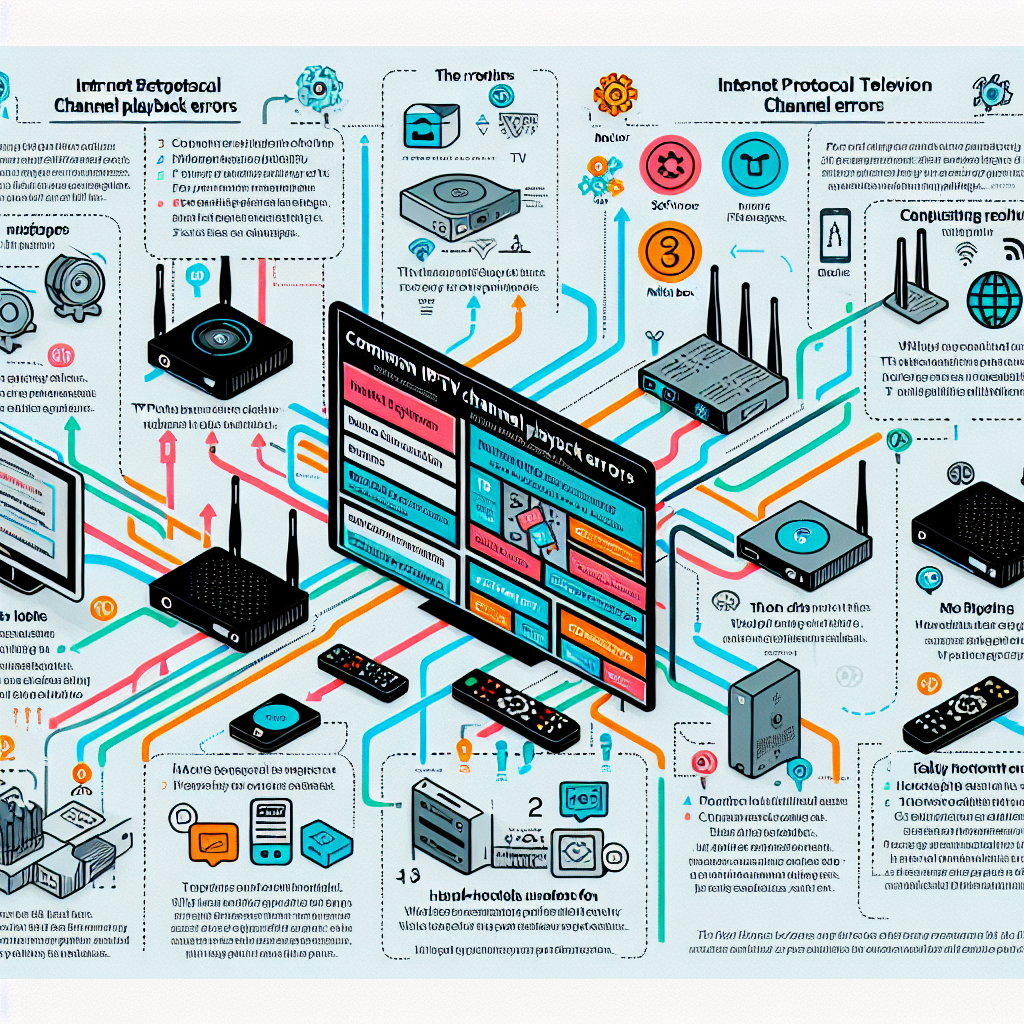Understanding IPTV channel authorization errors can be a frustrating experience, especially when you just want to enjoy your favorite shows. These errors can disrupt your viewing pleasure and leave you feeling powerless, questioning the reliability of your service. To help you navigate this digital maze, we will explore the underlying causes of these authorization hiccups and provide actionable insights that can enable you to regain control over your IPTV experience. Get ready to dive deep into the troubleshooting process, ensuring that you can enjoy seamless streaming once again.
Common Causes of IPTV Channel Authorization Errors Explained
IPTV channel authorization errors stem from a variety of underlying issues that can hinder your access to content. One prevalent cause is incorrect login credentials; entering the wrong username or password can lead to immediate access denials. Many users may overlook this simple step, but it is crucial to verify your account details to ensure they are entered correctly. Additionally, accounts may require an active subscription or renewal, as outdated or expired plans can trigger authorization errors when trying to access channels.
Network connectivity issues represent another significant aspect of these errors. A weak or unstable internet connection can prevent your device from communicating effectively with the IPTV service’s servers. This inability to establish a proper connection can manifest as authorization failures, preventing you from accessing your desired channels. It’s essential to monitor your network stability and bandwidth to determine if connectivity is a contributing factor.
Lastly, geo-restrictions and licensing agreements can complicate your IPTV experience. Certain channels may only be available in specific regions due to broadcast rights and licensing restrictions. When users attempt to access content that is not available in their geographical location, they may face authorization errors. Understanding these restrictions is vital for users who wish to navigate the IPTV landscape successfully.
Effective Solutions to Resolve IPTV Authorization Issues
To overcome IPTV channel authorization errors, start by checking your account details. Ensure that your username and password are accurate, and confirm that your subscription remains active. If you suspect that your account may have expired, log into your IPTV provider’s portal to check your subscription status, and if necessary, renew your plan. This straightforward step can often resolve many access issues and restore your viewing experience without further complications.
Next, addressing network connectivity is crucial in ensuring smooth access to IPTV channels. Start by testing your internet speed using reliable online speed tests. A minimum broadband speed is often required for seamless streaming; if your speed is inadequate, consider upgrading your plan. Furthermore, resetting your router can help resolve temporary connectivity issues. Ensure that your device is within a reasonable range of the router to maintain a strong signal, thus minimizing the chance of encountering authorization errors.
Finally, consider using a VPN if you are facing geo-restriction issues. A Virtual Private Network can mask your IP address, allowing you to access content that may be blocked in your region. This technique can be particularly useful for IPTV users who wish to expand their viewing options beyond the limitations of their geographical location. When selecting a VPN, choose one that is known for stability and speed to avoid introducing further complications to your streaming experience.
IPTV channel authorization errors can be a significant roadblock, but understanding their causes and implementing effective solutions can turn your streaming frustrations into a seamless viewing experience. By verifying your account details, ensuring strong network connectivity, and leveraging the power of VPNs, you can take control of your IPTV service and eliminate access barriers. Don’t let technical issues stand in the way of your entertainment; delve into these strategies today and enjoy the content you love without interruption. For further assistance or to explore additional tips, feel free to reach out or browse our other resources.
Guide to Cancelling Your IPTV App Subscription EffectivelyNavigating IPTV Apps: Common Challenges and SolutionsResolving Screen Resolution Issues in IPTV ApplicationsRelevant LinkRelevant LinkRelevant Link