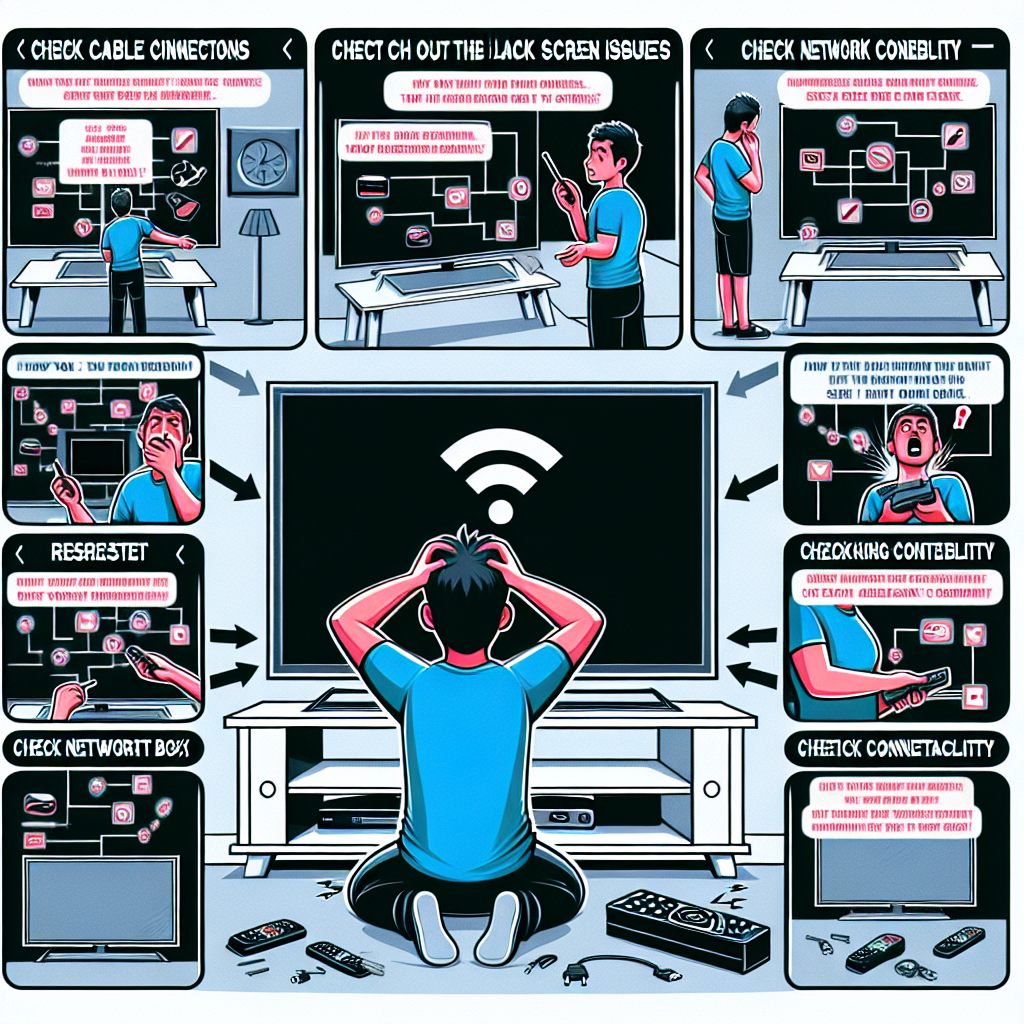===INTRO:===
Are you tired of staring at a black screen when trying to enjoy your favorite IPTV channels? This frustrating issue can turn an eagerly anticipated streaming session into a disappointing experience. Understanding the underlying causes of IPTV black screen issues is essential for any IPTV user who wants to regain smooth streaming. In this comprehensive guide, we will break down common causes, present step-by-step solutions, and arm you with the expert-level knowledge required to troubleshoot and resolve these irritating black screen problems effectively.
Understanding IPTV Black Screen Issues: Common Causes Explained
IPTV black screen issues can arise from various technical factors, often leaving users scratching their heads. One of the primary culprits is network instability. Whether due to weak Wi-Fi signals, bandwidth throttling, or ISP-related issues, a poor internet connection may prevent the IPTV service from streaming smoothly, resulting in a black screen. This problem becomes even more evident during high-traffic times when multiple devices are consuming bandwidth simultaneously, causing your IPTV experience to falter.
Another factor contributing to black screen issues is outdated or incompatible application software. IPTV apps require regular updates to function optimally. If you are relying on an outdated version, it may not support the latest streaming protocols or formats, leading to various playback issues, including the infamous black screen. Furthermore, device compatibility plays a vital role; using hardware that cannot handle the demands of IPTV streaming can result in glitches and interruptions.
Lastly, server-related issues can cause black screen problems. If the IPTV provider’s servers are down or experiencing heavy load, your connection may fail, leading to a blank screen. Often, users overlook this possibility and blame their equipment or internet connection. Understanding these common causes empowers users to identify the root of their issues and approach troubleshooting with a clear mindset.
Step-by-Step Solutions to Resolve IPTV Black Screen Problems
To tackle IPTV black screen issues, start by checking your network connection. Begin by running a speed test to determine the stability and speed of your internet connection. If your speed is significantly lower than what your ISP has promised, consider rebooting your router and modem. Sometimes, simply resetting your equipment can enhance the connection quality. Additionally, connecting your device directly to the router via Ethernet can improve streaming performance compared to using Wi-Fi.
Next, ensure that your IPTV app is updated to the latest version. Visit the app store relevant to your device (like Google Play Store for Android or App Store for iOS) and check for updates. If necessary, uninstall and then reinstall the application. This process can resolve many software conflicts and ensure that you are using the latest version, which is typically optimized for better performance. Keep in mind that some IPTV apps may also have specific settings that need adjustments, so look for configuration options that pertain to video output or streaming protocols.
If the above steps do not resolve the issue, it may be time to consider your IPTV provider’s server status. Many services offer a status page or social media updates that can inform you of ongoing server issues. If the black screen persists only for specific channels, the problem may lie with the provider’s content delivery rather than your setup. In such cases, reaching out to customer support can provide clarity and possible solutions, like switching to alternative streaming servers or channels.
===OUTRO:===
Experiencing a black screen while streaming IPTV can be a frustrating barrier to enjoying your favorite content. By understanding the common causes and following these targeted steps, you can effectively troubleshoot and resolve these issues. The solutions provided in this guide are not just quick fixes; they equip you with the knowledge to prevent future disruptions and enhance your overall streaming experience. If you find yourself still struggling, don’t hesitate to explore additional resources or connect with your IPTV provider for tailored assistance. Happy streaming!
Guide to Cancelling Your IPTV App Subscription EffectivelyNavigating IPTV Apps: Common Challenges and SolutionsResolving Screen Resolution Issues in IPTV ApplicationsRelevant LinkRelevant LinkRelevant Link