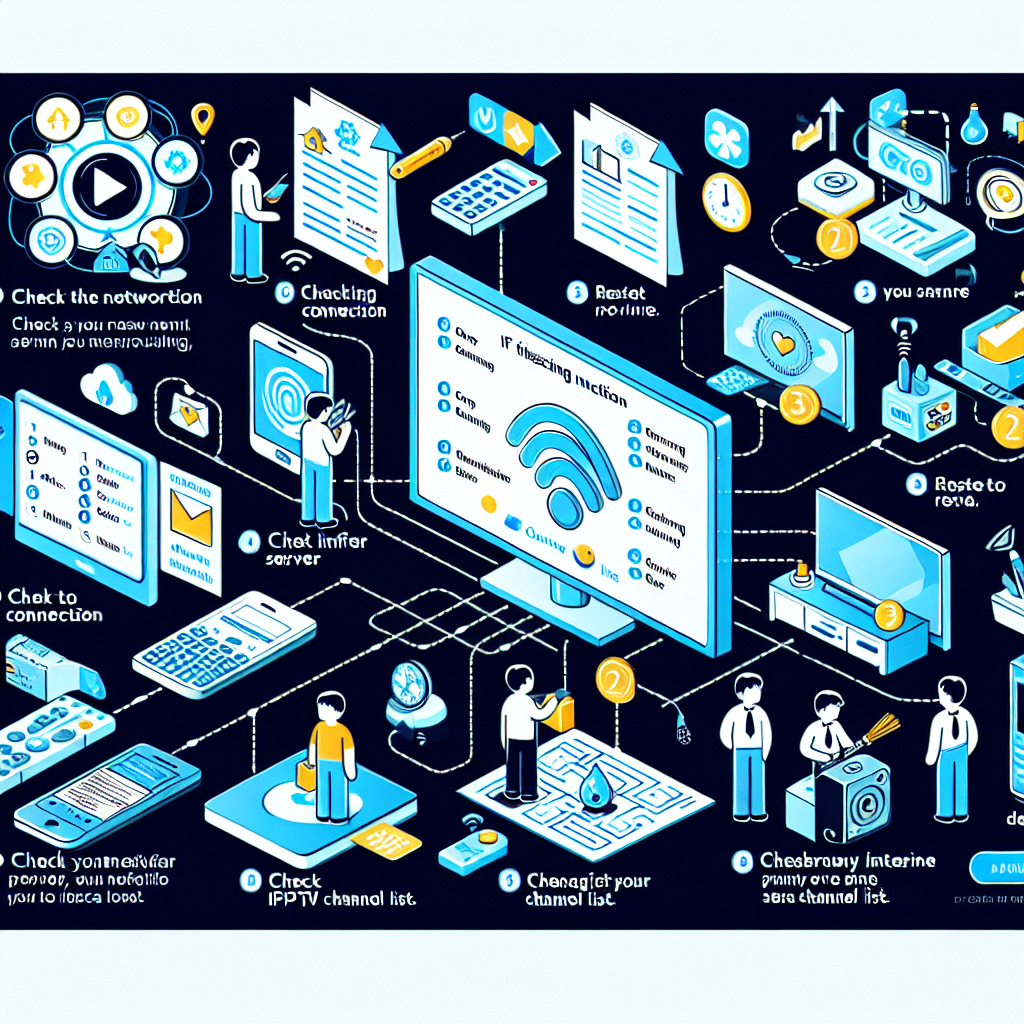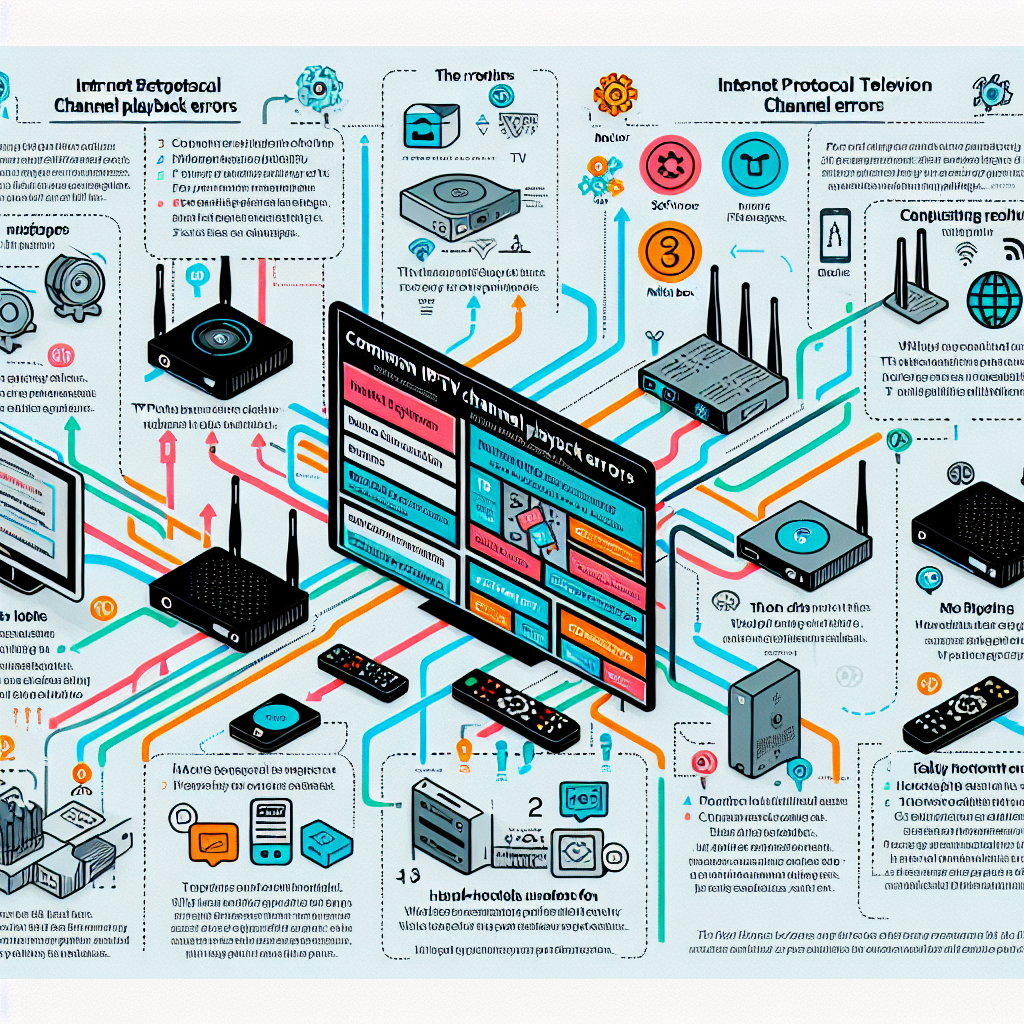Navigating IPTV Apps can be a daunting task, especially for those who are new to the world of streaming services. With a plethora of options and potential pitfalls, users often find themselves frustrated and overwhelmed. But what if you could transform your IPTV experience into something seamless and enjoyable? In this article, we will delve into common challenges encountered while using IPTV apps and provide effective strategies for overcoming these hurdles. Prepare to unlock a more gratifying streaming experience!
Understanding Common Challenges in IPTV App Usage
Navigating the intricate landscape of IPTV apps often reveals several tricky obstacles. One of the most significant hurdles is buffering issues. Users frequently encounter delays and interruptions during playback, which can stem from insufficient internet bandwidth, server problems, or app compatibility issues. This frustration can lead to an unsatisfactory viewing experience, leaving users feeling helpless as they watch their favorite shows abruptly pause or freeze.
Another critical challenge is the complexity of setup and configuration. Many IPTV services require intricate initial setups or advanced settings adjustments, which can be overwhelming for those less tech-savvy. Users may struggle to find the correct server URLs, manage various settings, or even understand the interface, resulting in a steep learning curve that can lead to significant frustration and wasted time.
Furthermore, the lack of reliable customer support can exacerbate these issues. Many IPTV providers offer limited assistance, leaving users stranded when they encounter technical difficulties or service interruptions. This lack of support not only adds to the overall dissatisfaction but also increases the risk of users abandoning services in favor of more reliable platforms.
Effective Solutions to Enhance Your IPTV Experience
To tackle buffering issues, users can adopt several strategies that significantly improve streaming quality. First, ensure that your internet connection meets the recommended bandwidth for IPTV streaming. Streaming in high definition requires a minimum of 5 Mbps, while 4K content demands even more. Upgrading your internet plan or switching to a wired connection can drastically reduce buffering and lead to a smoother viewing experience. Additionally, using a Virtual Private Network (VPN) can help bypass throttling from internet service providers, leading to enhanced speeds.
Addressing the complexities of setup and configuration can also streamline your IPTV experience. Many reputable IPTV services provide detailed guides or FAQs that simplify the installation process. Additionally, online forums and community support can offer advice and troubleshooting tips from seasoned users. If you’re still struggling, consider exploring user-friendly IPTV apps that prioritize intuitive interfaces, making it easier to navigate and manage your settings without extensive technical knowledge.
Lastly, for those facing dissatisfaction due to lack of support, it’s wise to choose IPTV services that have a solid reputation for customer service. Reading reviews and seeking recommendations from fellow users can help you identify providers that prioritize their customers. Many leading services now offer 24/7 support via chat or email, ensuring that assistance is readily available when you need it most.
By understanding the common challenges in IPTV app usage and implementing the effective strategies discussed, you can elevate your streaming experience to new heights. Say goodbye to frustrating buffering, complicated setups, and inadequate support. Instead, embrace a seamless viewing experience that allows you to enjoy your favorite content without interruptions. Dive deeper into the world of IPTV, explore reliable services, and enhance your entertainment journey today. Don’t miss out—start enjoying a smoother, more enjoyable IPTV experience right now!
Guide to Cancelling Your IPTV App Subscription EffectivelyResolving Screen Resolution Issues in IPTV ApplicationsOptimizing IPTV App Experience: A Guide to Language SettingsRelevant LinkRelevant LinkRelevant Link