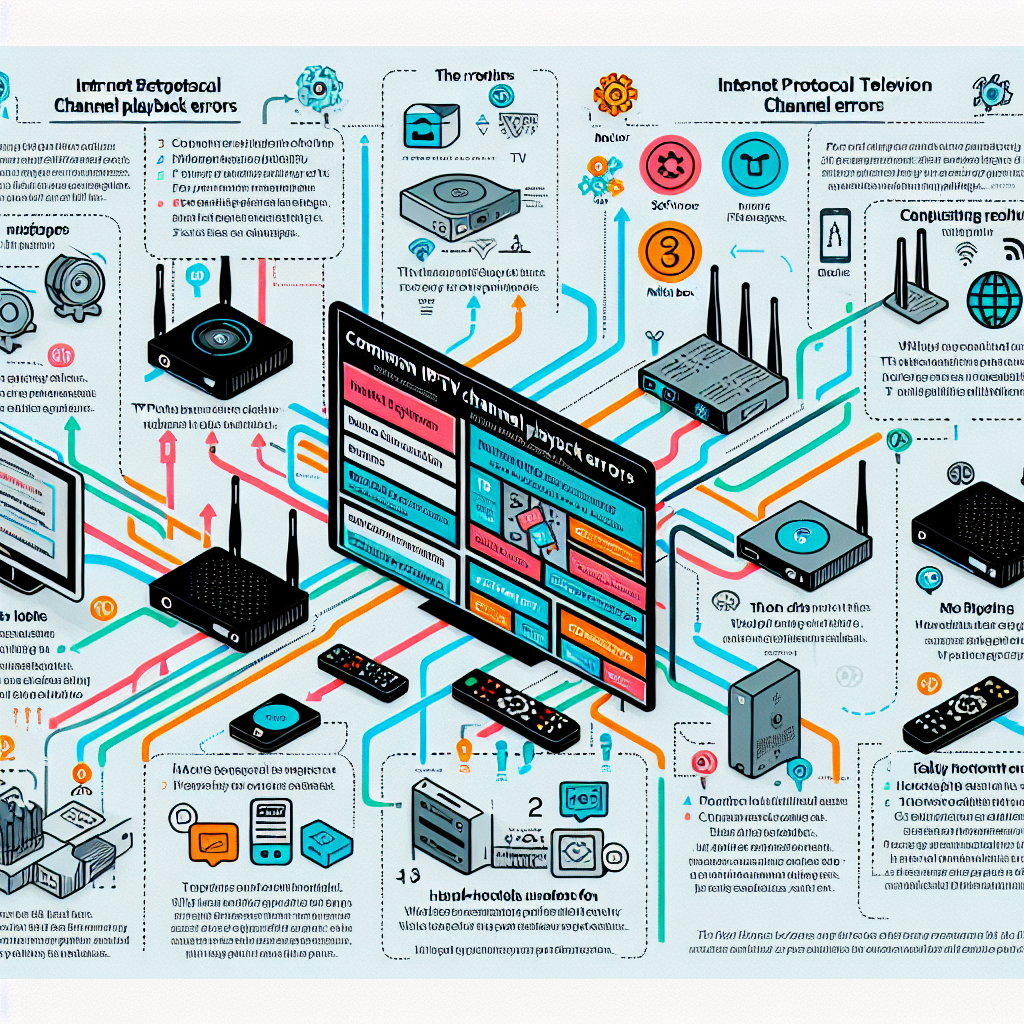Are you frustrated with constant freezing issues in your IPTV app? You’re not alone. Many users experience interruptions that ruin the viewing experience, making it nearly impossible to enjoy their favorite shows and channels. This comprehensive guide will delve deep into the causes behind these disruptions and present effective, step-by-step resolutions that can transform your IPTV experience. With cutting-edge insights and advanced techniques, you’ll be equipped to tackle these issues like a pro.
Understanding Freezing Issues in IPTV Apps: Causes and Effects
Freezing issues in IPTV apps can stem from a variety of sources, each impacting the viewing experience in unique ways. One of the primary culprits is insufficient internet bandwidth. If your connection speed fluctuates or falls below the recommended threshold, it can lead to buffering and freezing, ultimately disrupting your ability to stream content smoothly. Other common causes include outdated app versions, inadequate device specifications, and network congestion during peak usage times.
The effects of freezing issues extend beyond mere inconvenience. For users, interruptions can lead to frustration and diminished enjoyment of content. Moreover, amateur users might inadvertently blame IPTV providers, leading to unwarranted cancellations or a poor user experience. As a result, it’s crucial to understand that these freezing problems often lie within the user’s control, allowing for informed adjustments to enhance performance significantly.
Additionally, environmental factors can complicate the situation. For instance, interference from other electronic devices, poor Wi-Fi signals due to physical barriers, or even the time of day can all contribute to streaming difficulties. Recognizing these interconnected elements is vital for diagnosing and resolving IPTV app freezing issues effectively. By embracing a holistic understanding of these factors, users can take targeted actions to mitigate the frustrating interruptions they face.
Step-by-Step Solutions to Resolve IPTV App Freezing Problems
Addressing freezing issues in your IPTV app requires a systematic approach, starting with evaluating your internet connection. Begin by performing a speed test to ascertain your current bandwidth. Ideally, you should have a minimum of 25 Mbps for uninterrupted streaming. If your results fall short, consider upgrading your internet plan, utilizing an Ethernet connection, or optimizing your Wi-Fi setup to ensure a stable signal. By prioritizing a robust internet connection, you lay the groundwork for a smoother viewing experience.
Next, ensure your IPTV app is up to date. Outdated software can lead to various issues, including freezing. Regular updates often contain essential bug fixes and performance improvements that can significantly enhance app stability. Visit your device’s app store and check for any available updates, installing them promptly. Additionally, consider clearing the cache of your IPTV app, as this can help eliminate unnecessary stored data that may be causing slowdowns or freezes.
Lastly, it’s vital to assess the compatibility of your device with the IPTV app. Older devices may struggle to handle high-quality streams, leading to performance issues. If you find that your device consistently freezes, it may be time to upgrade or consider a dedicated streaming device optimized for IPTV. Investing in a device with better specifications will transform your viewing experience, allowing you to enjoy content without interruptions. By systematically addressing these factors, you can effectively resolve freezing issues and enhance your overall IPTV experience.
In conclusion, freezing issues in IPTV apps can be frustrating and detrimental to your viewing pleasure, but they are often manageable with the right knowledge and strategies. By understanding the underlying causes and executing the step-by-step solutions we’ve outlined, you can reclaim your streaming experience and enjoy content without interruptions. Don’t settle for a subpar IPTV experience; take charge of your setup and explore additional resources to optimize your viewing. Your favorite shows are waiting—make the necessary changes today for a seamless streaming experience!
Guide to Cancelling Your IPTV App Subscription EffectivelyNavigating IPTV Apps: Common Challenges and SolutionsResolving Screen Resolution Issues in IPTV ApplicationsRelevant LinkRelevant LinkRelevant Link